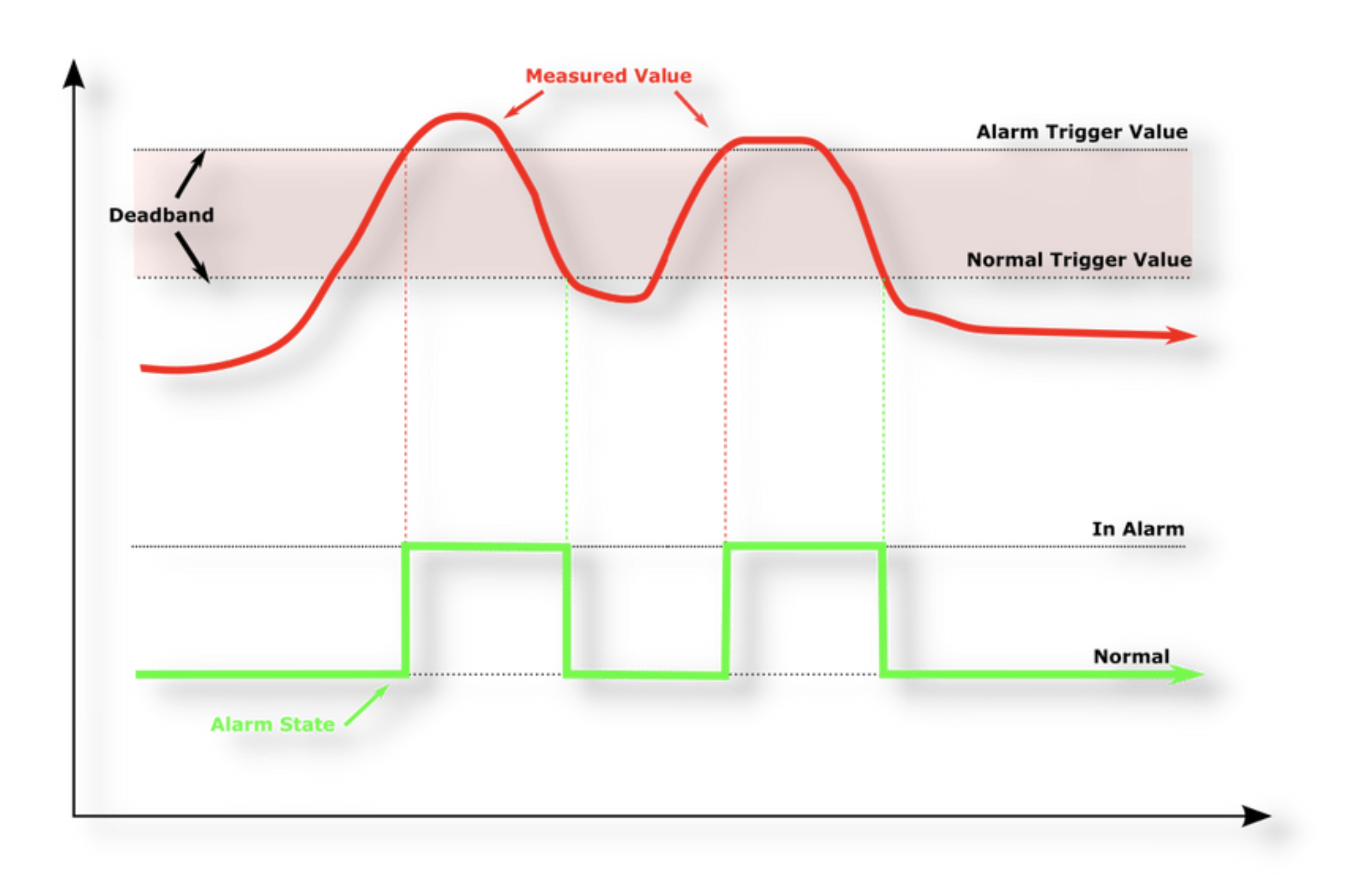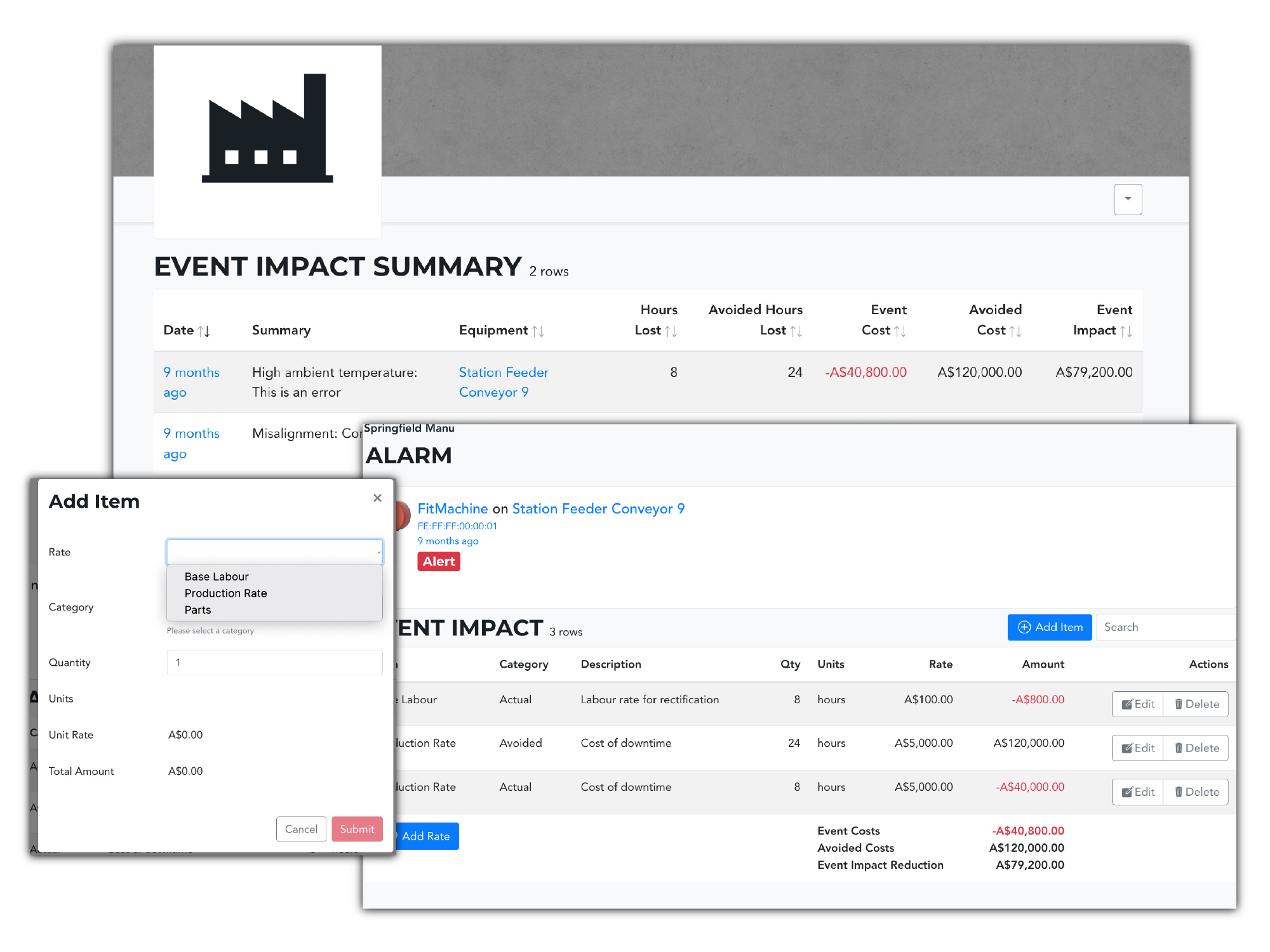Comments, mentions and more exciting UX improvements are here!
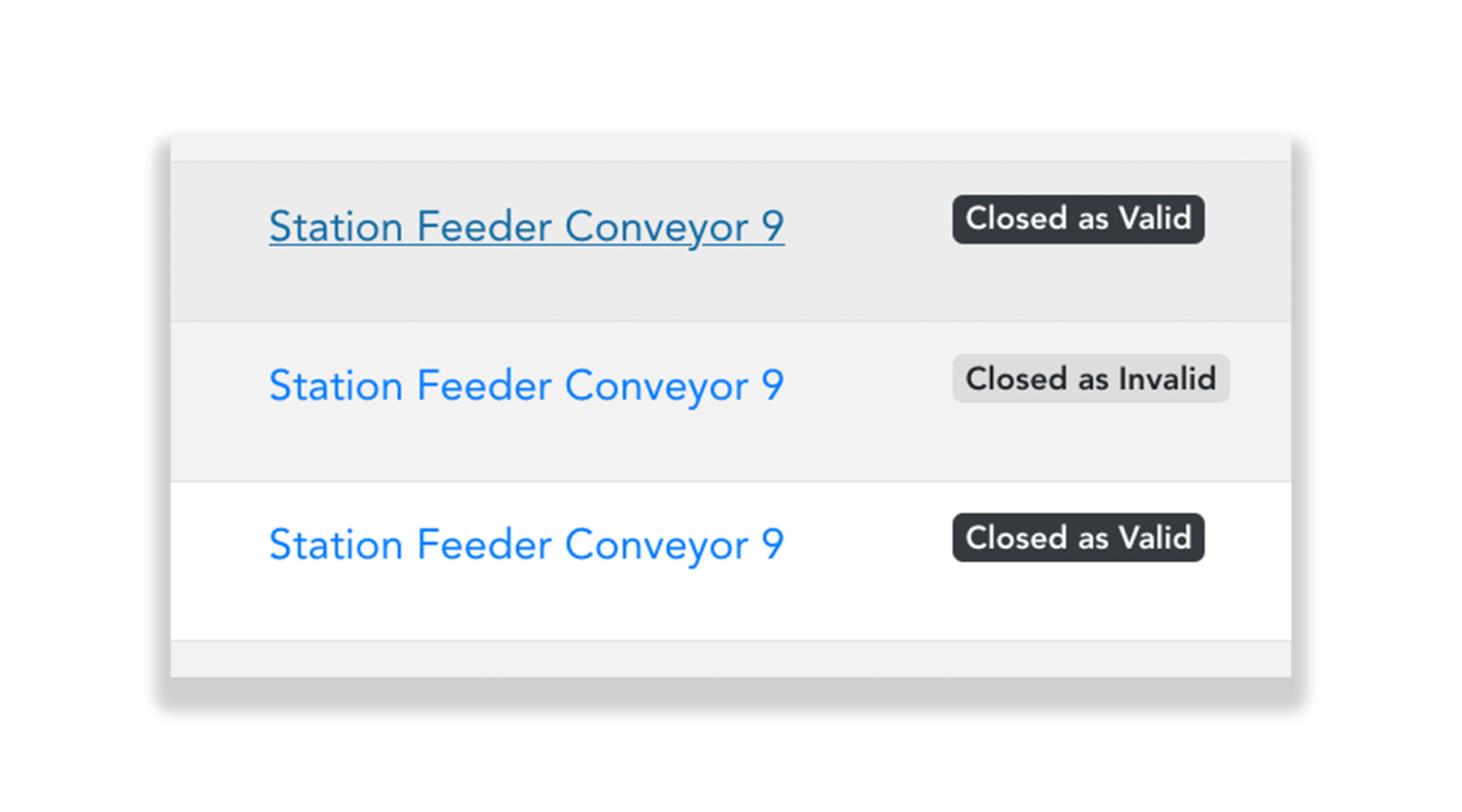
Good morning! Today's first order of business: A very happy Halloween and Diwali to all those who celebrated!
In today's product update:
- Free access to features in our usage-based pricing model has been extended
- New features:
- Mentions
- Groups Collapsible Sidebar
- View & Acknowledge Alarm Email Feature
- Event Status Updates
- Our What's New section has been revamped!
.............................................................

Party On, Wayne!
The party's not over yet! As you may have noticed, we've extended free access to the limited-time-only features of Interactive FFT, Waterfalls, User Groups and Measured Data Alarms mentioned in our last newsletter!
We decided to extend the trial period until November 30th to give you more time to interact with these features and decide which you'd like to incorporate in your usage-based pricing plan when the time comes.
If you don't currently have access to these features, please reach out to support.
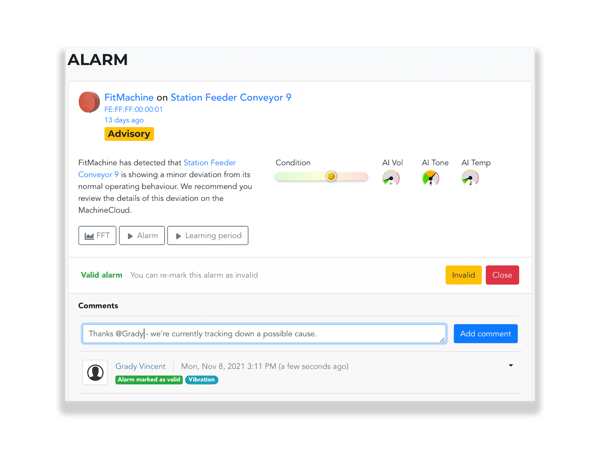
@JohnSmith, Check out this Alarm!
Want to notify a teammate of an event? Not a problem! When commenting on an alarm, you can now 'mention' a friend and bring it to their attention.
Typing their name in your comment with an @ symbol before it (e.g. @JohnSmith, or @DavidJones) will send them an email notification. This allows you to easily share events and bring people into the conversation.
Of course, if you don't want to be notified that someone has mentioned you in a conversation you can OPT-OUT by going to user preferences.
.............................................................
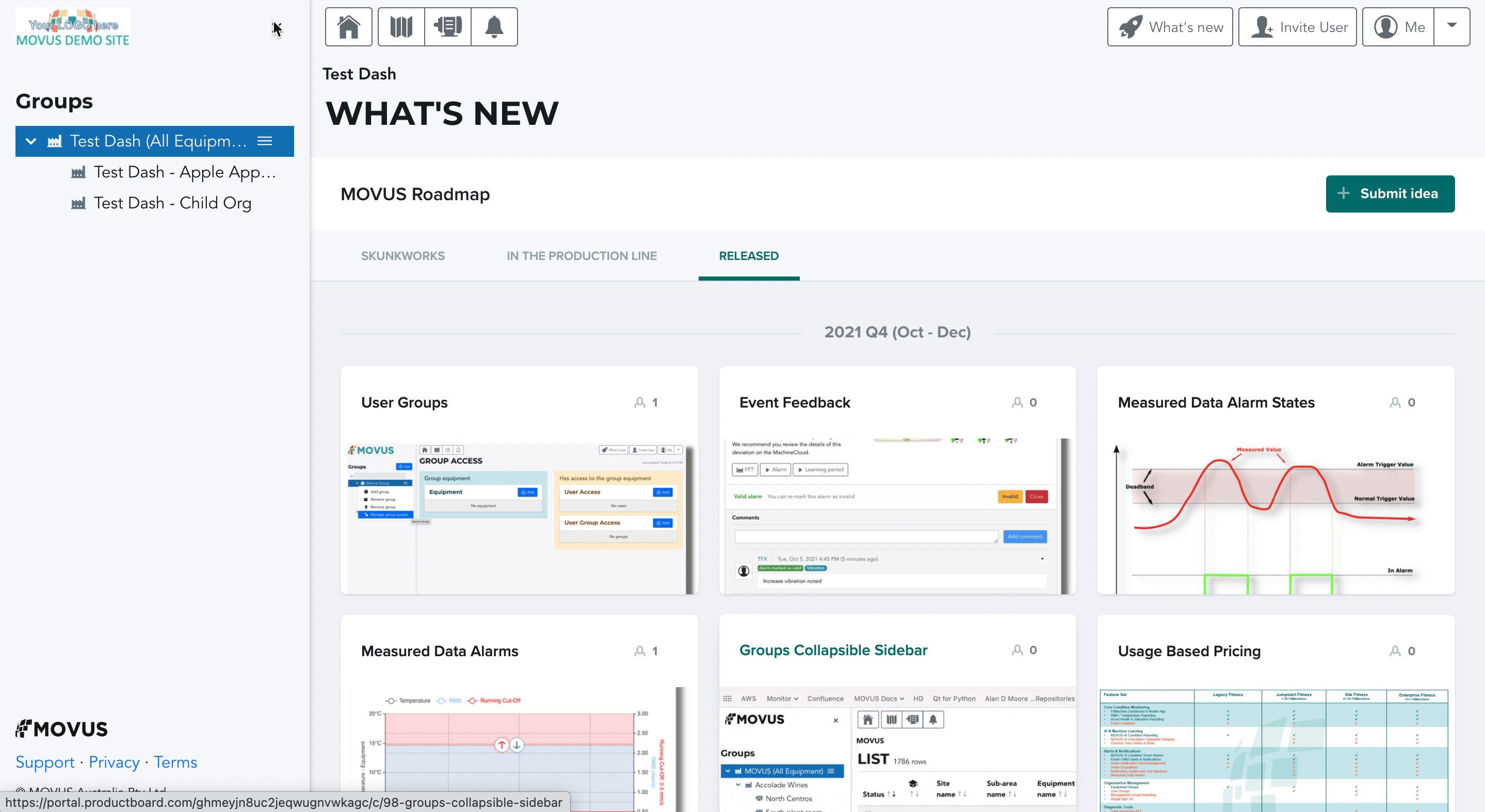
Groups Collapsible Sidebar
You can now hide the Groups Sidebar!
If you'd like more screen real estate, you can simply click the cross to hide the sidebar. To reopen, click Views (the three-lined hamburger button).
.............................................................
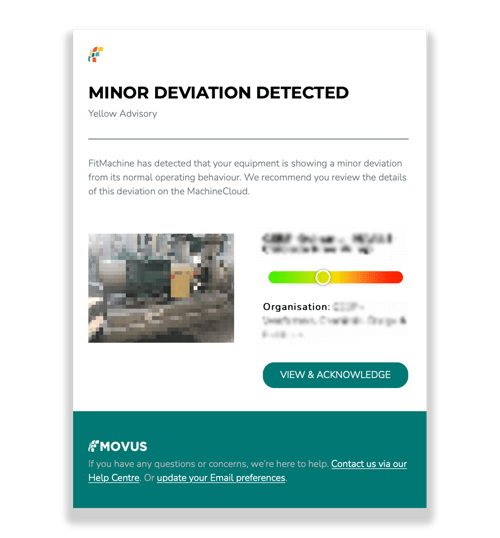
Alarm Email Update
Alarm emails now include a 'View & Acknowledge' button which links back to the associated alarm.
The button will take you to the Alarm Page, whereby you can view what triggered the alarm and change the event status to 'acknowledged'.
.............................................................
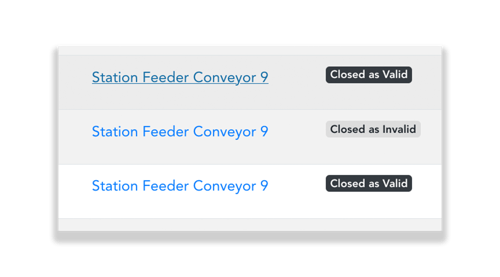
Event Status Updates
On the Alarms Page, alarms given a 'Closed' status will now be shown as either Closed as Valid or Closed as Invalid.
That means you can, at a glance, see which resolved alarms were either valid (your team found something wrong) or invalid (a false alarm, where no cause was found).
.............................................................
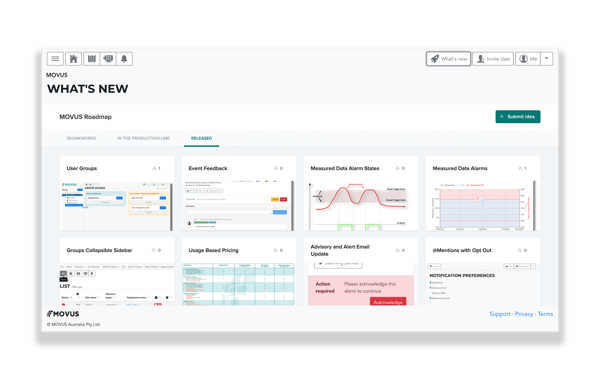
What's New
Finally, over the past few weeks, our What's New section has undergone a major revamping. It's been re-organised, beautified, and updated to align with our product roadmap.
We highly recommend checking it out to view all of our latest features, what's currently underway, and ideas under consideration. You can add comments, tell us what's important to you, and submit ideas using the button in the top right-hand corner to tell us what features you'd like to see.
Check it out below :)
That's all for now! Enjoy the rest of your day.
Cheers,
Hayley and the MOVUS Team.