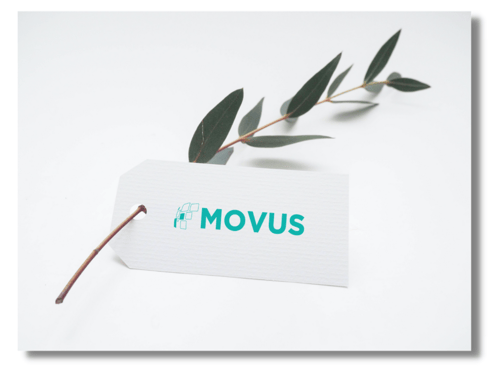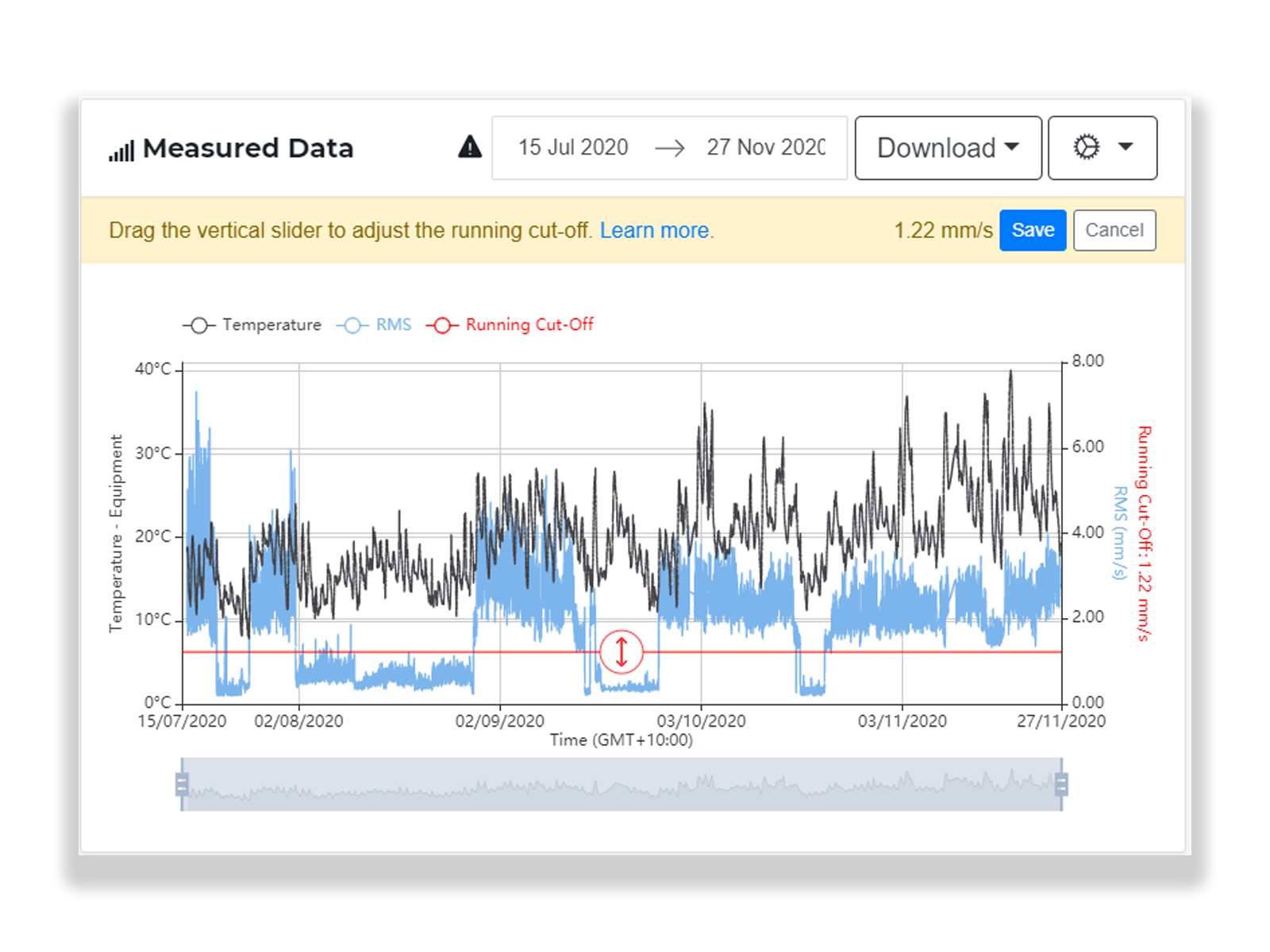Change is in the air! You're getting the first look.
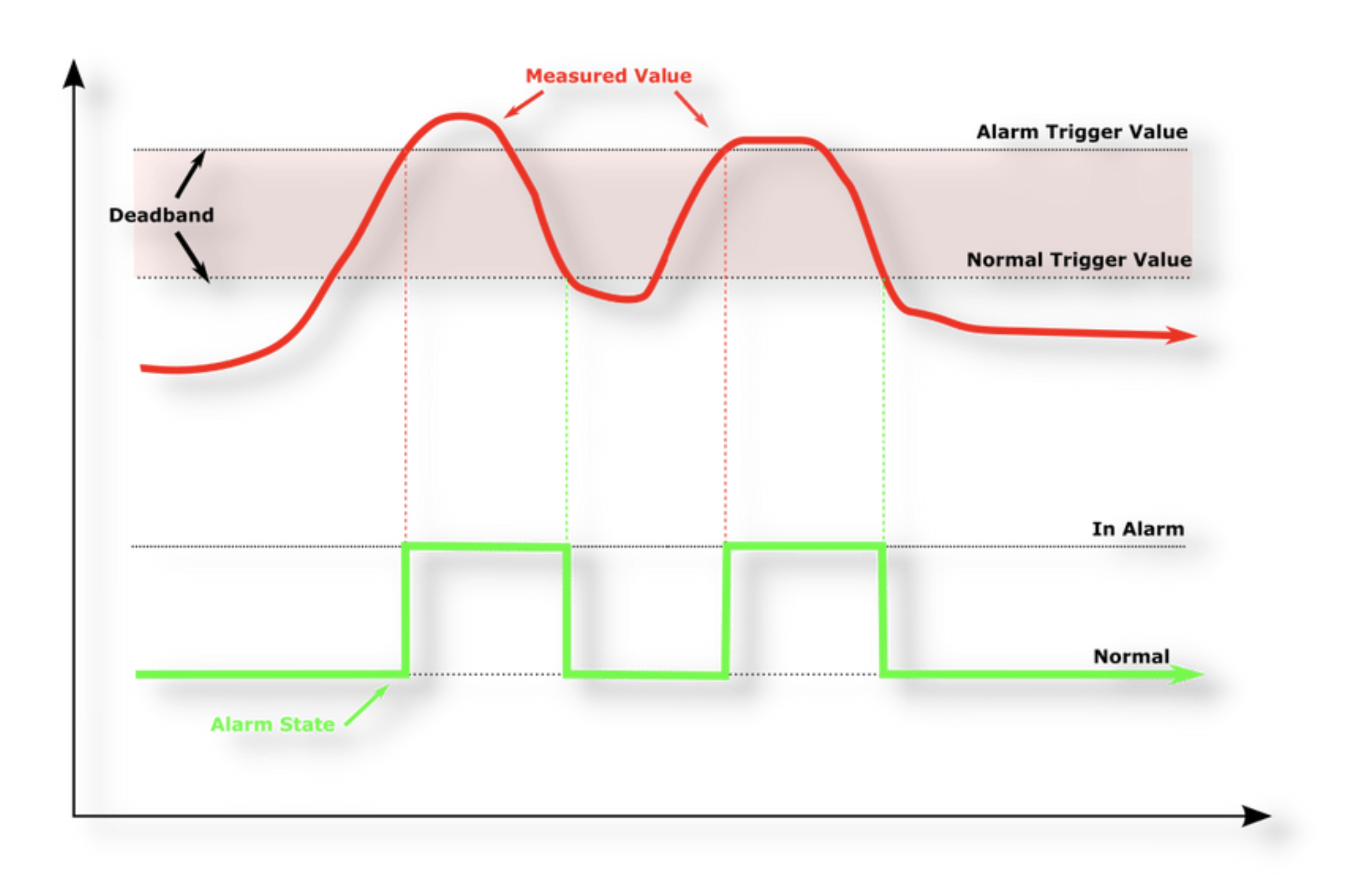
Exciting News
Today we are SUPER excited to give you a sneak-peak into the features we're releasing for our new pricing plans.
The features outlined below are some big-ticket items that we're offering you free access to until October 31st.
On October 31st, these features, along with Interactive FFT and Waterfalls (which we made available upon request for a limited time), will become available only under our new pricing plans.
Until then, you can give them a whirl and decide which you find valuable. If any (or all) of these features catch your eye, you can contact us using the link below and we'll activate them for your organisation. Like a genie, we're here to grant your wishes.
Remember, we'll help you transition to the new pricing plans upon your next renewal, so you have until then to decide what you truly need. We'll continue to support existing prices for 12 months.
And in case you missed the details of how the new usage-based pricing plans work, click on the button below to see an example or register your interest in changing over.
Let's have a look at some of the new features :)
.............................................................
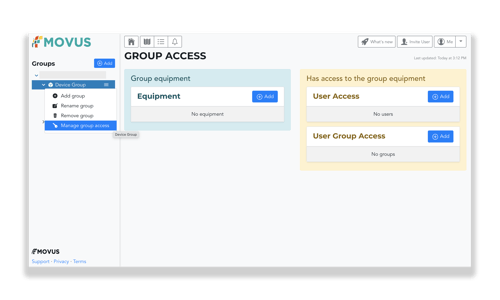
User Groups
User Groups is new user management functionality that makes the FitMachine Dash easier to use for everyone. This feature allows you to manage large numbers of users and their access to equipment by creating your own custom user groups and assigning permissions to them. Some of its key benefits include that you can:
- Allocate multiple users to an equipment group at once
- Alter the permissions of multiple users simultaneously, and make it so users have different permissions levels for different assets
- Easily segment your staff so that users only see the assets they require on their dashboard, and
- Ensure users only get notifications relevant to them.
To learn more about User Groups and how it could help you, click the link below!
.............................................................
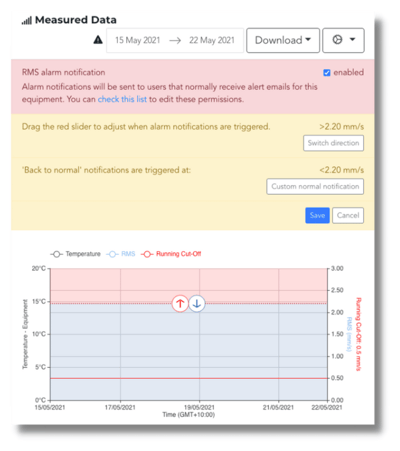
Measured Data Alarms
With Measured Data Alarms, you can trigger advisories and alarm notifications for RMS and Temperature.
Until now, alarms have only been triggered based on our AI Output chart, which indicates each asset's overall health. However, with Measured Data Alarms, you'll be able to define alarm threshold values for the Measured Data Chart and receive notifications as you would with our AI Output condition alarms.
As you would expect, with this feature comes the option to view Measured Data alarms in the alarm list and activity log for each asset alongside your condition alarms.
More comprehensive alarm capabilities = greater insight into your assets!
.............................................................
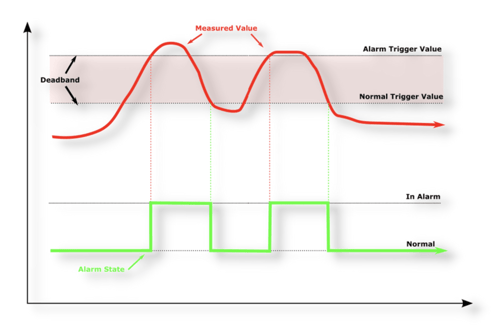
Alarm States
Alarm states refers to the new alarm system utilised by Measured Data alarms. This is a new system whereby assets exist in either a 'Normal' or 'Alarm' state. When the asset transitions between these states, you'll receive a notification that requires acknowledgement.
Existing in one of the two states means that after an alarm is triggered, that alarm is not forgotten. On the dashboard, the asset will be labelled with an event, and you'll be able to track its status all the way from New to Closed.
This system ensures alarms are acknowledged, and appropriate actions are taken. It also works hand-in-hand with our Event Feedback feature, which you can keep reading to learn more about!
.............................................................
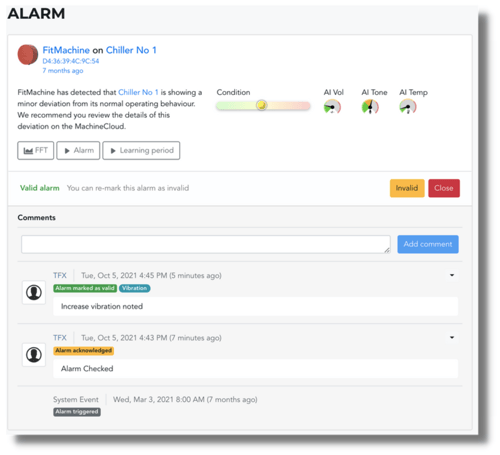
Event Feedback
Finally, Event Feedback.
Thanks to our good friend COVID many of you are now remote or no longer in physical proximity to each other or your machines. This shift has made communications a challenge, and a real pain for some, especially if technology is not your thing.
That's why, to simplify communications, we've developed Event Feedback.
With Event Feedback, you can add comments to the dashboard and communicate around your machines. You can make plans, speculate, record the work you do and record what you discovered in response to a notification from FitMachine, all in the dashboard! 🎉
.............................................................
That's all for now! Enjoy the rest of your day.
Hayley and the MOVUS Team.