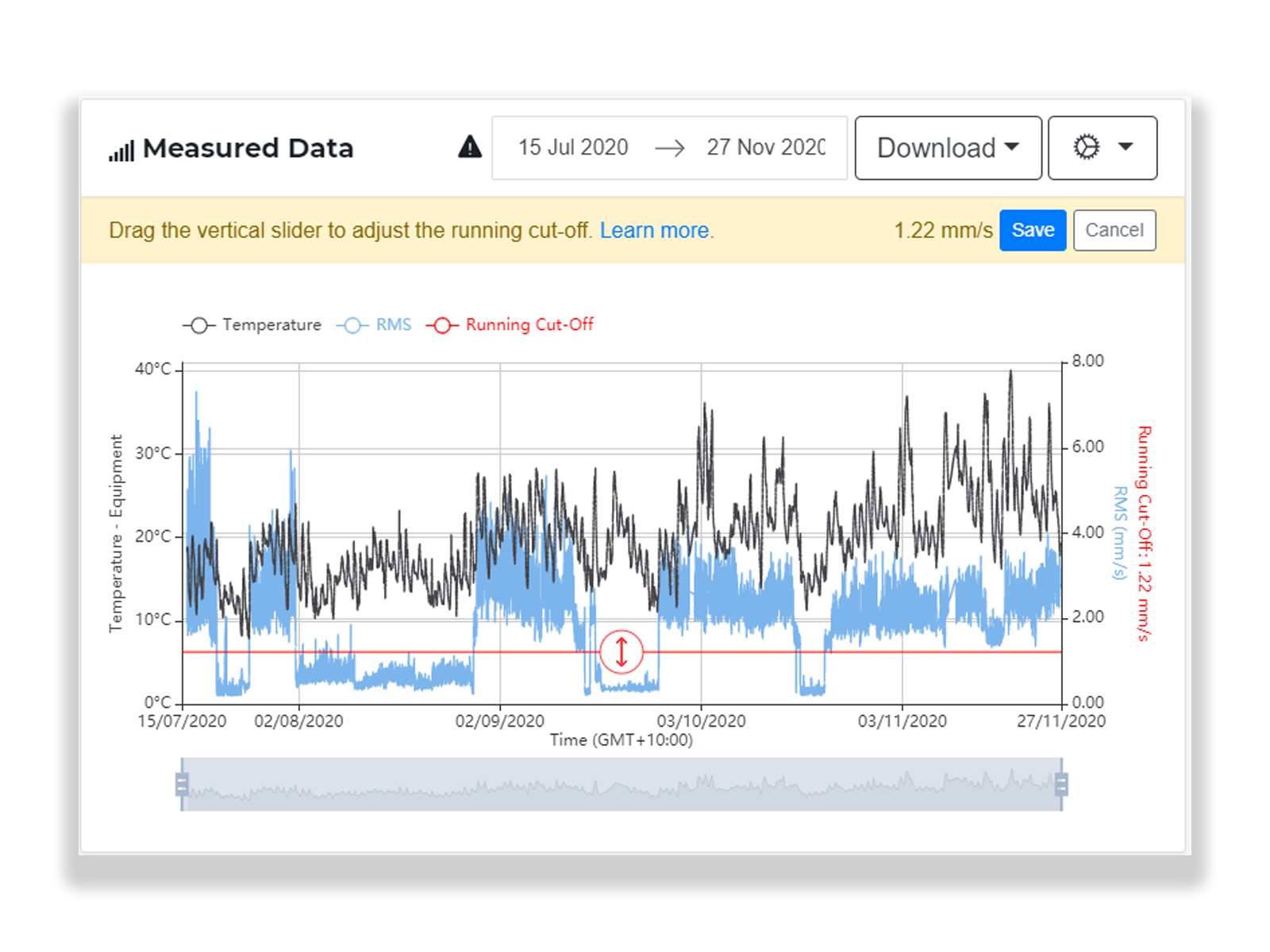Happy New Year! New year, new dashboard. Our biggest changes EVER are here!
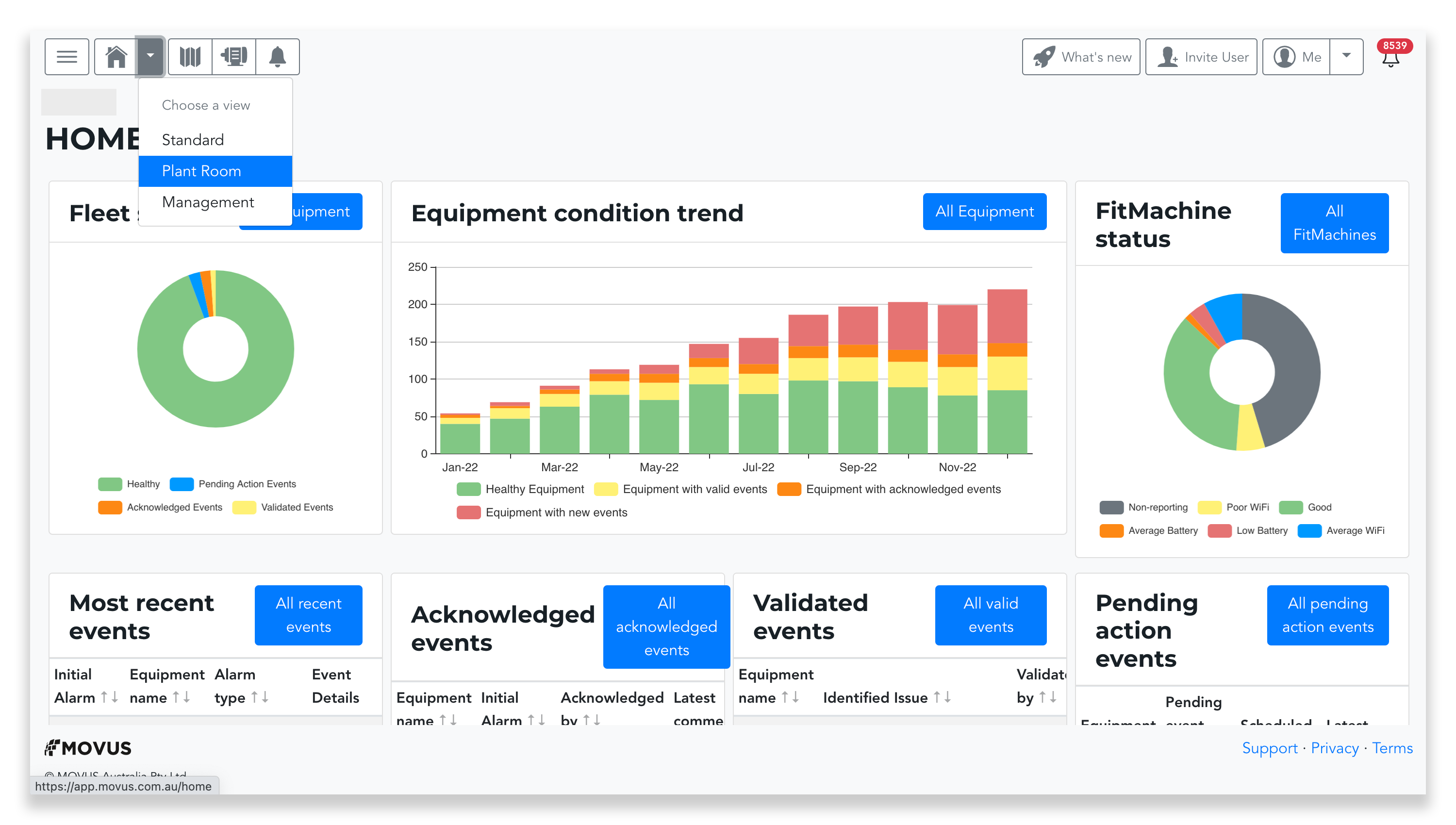
Good morning and Happy New Year! Welcome back from the break (unless you're lucky enough to still be on yours - in which case, what are you doing checking your emails?!).
One of the best things about New Year's is the opportunity for a fresh slate, and this year, we've brought you one. We've got three new dashboards, a new alarm management system and more to help you get organised, increase efficiency, and my personal favourite - make your work easier. Enjoy!
![]()
PROCESS
What are these 'Events' you speak of?
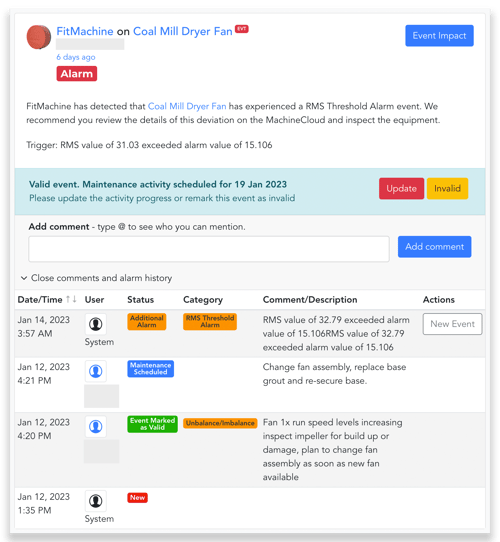
Across the dashboard, you may have noticed the introduction of Events. Events are our new way of grouping comments and alarms related to the same 'issue' or condition change. This ensures all relevant comments and alarm history are easily visible.
Now, if an alarm is acknowledged, all subsequent new alarms and comments made will be automatically grouped under it, creating an 'event'. This will continue until the event is marked with a 'closed' alarm status or a new alarm is acknowledged (marking the start of a new event). Hence, you can focus on managing the issue instead of individual alarms.
How is this going to change the dashboard, you may ask? Well, we've now got:
![]()
PRODUCT
A New Events List Page

The Event List Page provides an overview of the events that have occurred within your system since the implementation of this feature (apologies, events cannot be backdated). Here you'll find information such as when it started and why, how many alarms have occurred since, and its progression.
![]()
Improved Alarm Statuses
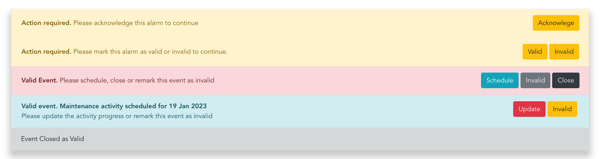
To better help you track the progression of an event, we've improved our status labelling options. You'll now find options such as Scheduled for Maintenance, In Progress, and if the scheduled maintenance has not been completed as planned, our system will automatically update the event's status to Overdue.
![]()
A New Activity Events Tab
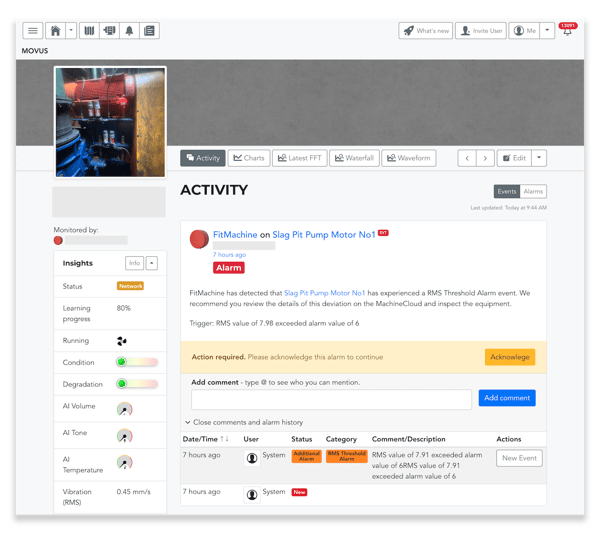
Under the Activity Tab on any Equipment Detail Page, you can now choose between viewing Events or Alarms (we've kept the alarms view in case you prefer your current way of working). The Events Tab displays all events for that asset, with the Current Event at the top of the page. For each event, you can view all related comments and the alarm history.
![]()
A Management Dashboard!
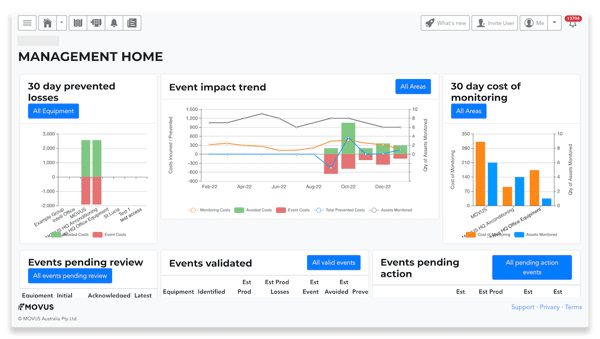
Management, this one's for you. This new Home Page summarises current events and your financial data to help you manage the costs associated with operating and maintaining your machines. Effective use of this dashboard can help you understand the savings in avoided production downtime your maintenance program has saved you, and improve the overall financial performance of your operations. Amazing!
![]()
A Plant Room Dashboard!
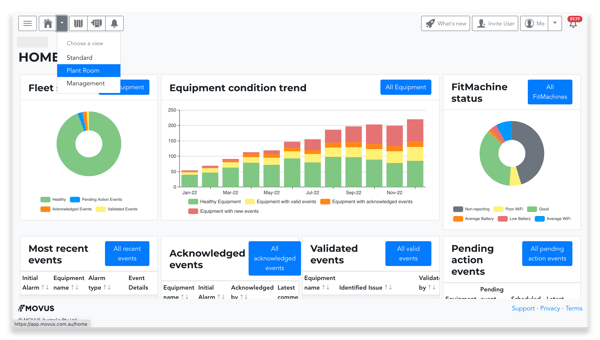
Finances not your thing? Don't worry, we've got you. Alongside the Management Dash, we've introduced a Plant Room Dashboard! This provides a snapshot to maintenance teams of the current progress of events. Effective use of this dashboard can provide a quick and easy way to manage the progress of events affecting your equipment, and improve the overall efficiency and productivity of your maintenance process.
![]()
A New Standard Dash
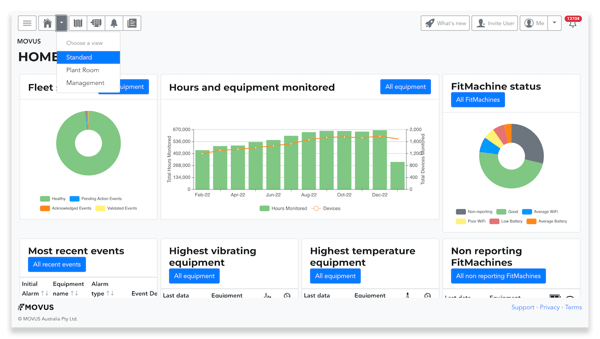
Last but not least, we have redesigned our home page to become our new Standard Dashboard! This dashboard gives you an overview of the performance and condition of your FitMachine system. With easy access to your core FitMachine and equipment data in one place, you can efficiently target the areas that need work.
![]()
In case you missed it...
- The release of our new sensor FitPower is right around the corner! Remember to register your interest here!
- Blog Post: The Hidden Battle of the Throwaway Society: The Subtle Truth of the "Run to Failure" Maintenance Strategy.
- Blog Post: The Power of Two Industrial loT's Part in Helping Reduce Energy
That's all for now! As always, if you have any questions or concerns, please reach out! We're here to help.
Enjoy the rest of your day.
Cheers,
Hayley and the MOVUS Team. 😊